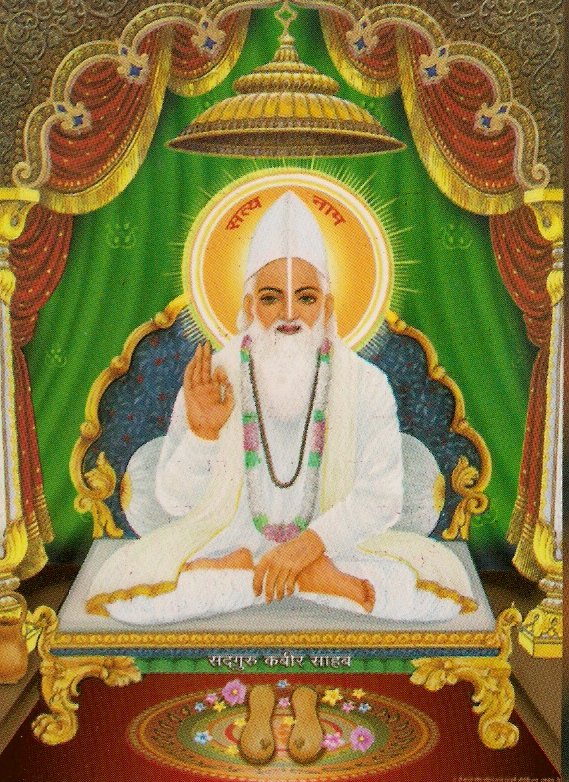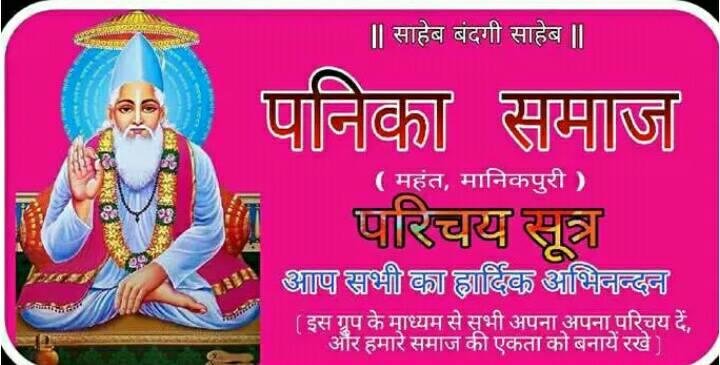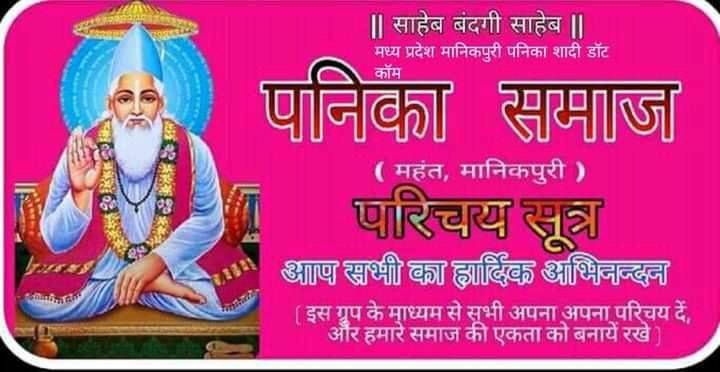-
Q1
How do we register on the website ?
-
1.
Open the website of Manikpuri Matrimonial. Register NOW on the home page! Fill the form Remember Password Always Remember Password If you forget your password, you will have to register again. Click on Terms and Conditions. And click on REGISTER. You will get the message of REGISTER SUCCESSFULLY. Whoever does not make the payment within 3 months after registering on the website, his registration will be cancelled. And all its information will be deleted from the website.
-
Q2
The profile does not open on login, while our name appears on the website ?
-
2.
If you enter your name after login, then your registration has been done but you have not deposited the registration fee, so you cannot see anyone's profile. Click on Pay Now and click on Scane QR Code Click here to deposit the fee And pay. The administrators of the website can allow free registration of as many members as they want and can increase the registration fee, the information of which will be written on the home page of the website 3 months in advance. The initial registration fee has been fixed at Rs 499, which is the lowest, the registration fee will be charged for one year in just Rs 499. Which you can see under the eye number of your profile, it is written like 25 Jan 2023, last Online 2 days ago If a member makes payment after a few months of registration, he can call the customer care mobile number and register on the date Can get it changed but this work will have to be done by calling him within 7 days after payment, otherwise your registration date will not be changed after 1 month Screen shot of payment to change registration date UTR number and date of payment It is mandatory to send the details of
-
Q3
how to make payment ?
-
3.
Do not pay through ATM, Master Card, Visa etc. After some time of payment you can login and see your profile and click on edit photo age address etc and save it. If the profile does not open after login 2 hours of payment, then you can open it by calling customer care. Register with your own mobile number while making the registration and pay with your account while making the payment. We ask you to load any app while making the payment. You can make the payment by scanning the QR code in any way. Don't use Visa Master Card and ATM right now. >Do not share your password with anyone, even if any customer care officer asks for your password, do not tell it, because your password is saved in our website in the form of code, which even we cannot read, so do not tell the password to anyone.
-
Q4
What is the difference between edit and update?
-
4.
The person who writes his information in the profile for the first time should click on edit and the person who wants to change some lines of his old information or wants to change the photo should click on update. Right now normal backup has been loaded in the website, when there will be 500 members then large backup will be loaded in which many facilities will be provided to you.
-
Q5
How to load our photo in Featured Profiles of Home Page?
-
5.
If a member wants to load his photo on the home page under the option of Featured Profiles, then he can get it loaded by paying 25 percent of the registration fee per month. We will load the photos of girls on the home page for free. There will be no charge for loading photos from them on the home page. Will not be taken and we can load the photo of the new member in the home page whenever we wish, only the photo of the girls. Members who get married can get their profile deleted by mailing them from their registered email.
-
Q6
By clicking on edit and changing in any option and saving the photo does not appear?
-
6.
The member who puts his information on the website for the first time should edit it only once and again he will have to save it by clicking on the update to make some changes. The person who writes his information in the profile for the first time should click on edit and the person who wants to change some lines of his old information or wants to change the photo should click on update. Right now normal backup has been loaded in the website, when there will be 500 members then large backup will be loaded in which many facilities will be provided to you.
-
Q7
Contact for other questions.
-
7.
Apart from the above questions, if you want information regarding any other question, then you can call and talk to our customer care officer.
-
Q8
Photo is not changing on update. And the photo is not visible after editing.
-
8.
If there is no photo in your profile, then change the photo by editing it. Whenever you want to change the photo, then change the photo from the edit itself. If you use the update, only the words written in the information will be changed and the old photo will be visible. If you want to add a new photo, then click on edit and add a new photo.